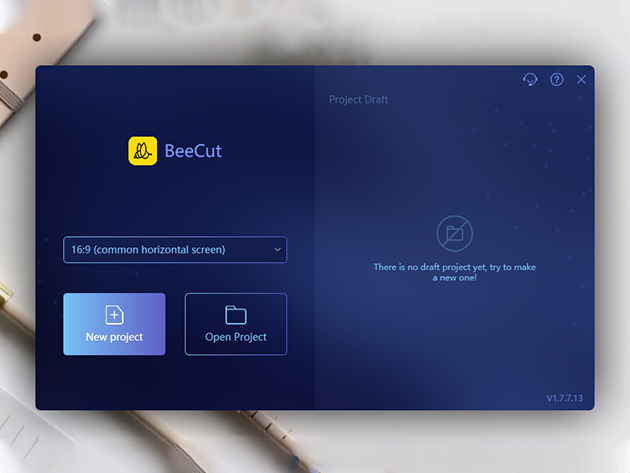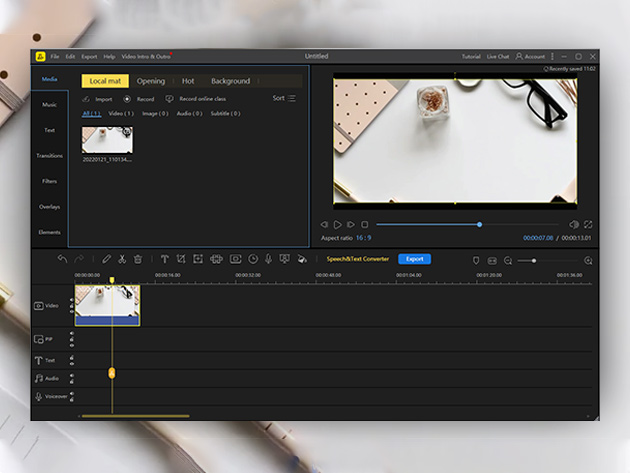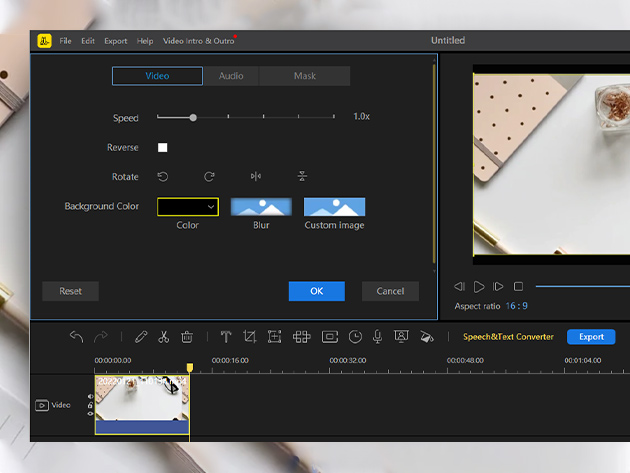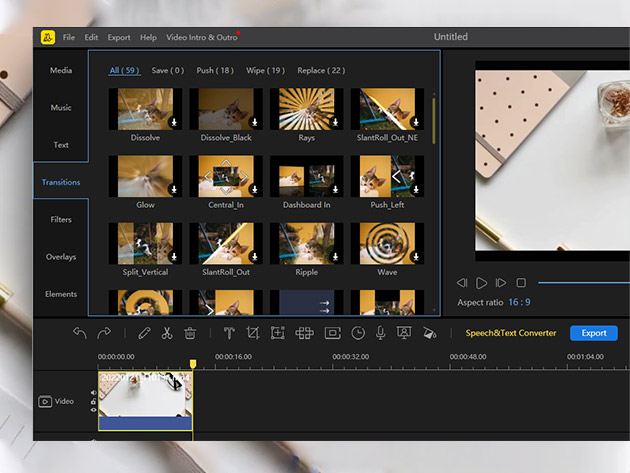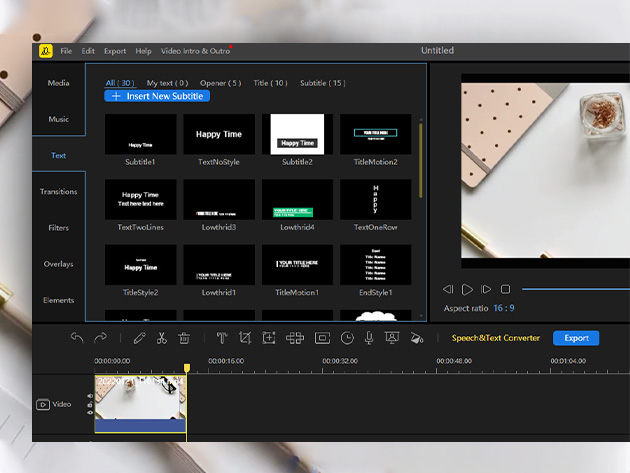BeeCut is a simple video editor software that comes with lots of functions including chroma cutout, text and speech converting, dubbing, cropping, cutting, merging, making PIP, adding mosaic to video, zooming and freezing frame, etc. It offers you hundreds of crafted transitions, overlays, elements, texts, and filters. You can use it to make a quality video within minutes, no computer skills are needed!
The goal is to let anyone without training or experience easily create professional-looking videos. BeeCut also offers a built-in media library including millions of fashionable text, filer, overlay, transition, and element templates. This means that you will have access to everything you need to edit your own videos, share your ideas, set your creativity free, and tell your story.
4.6/5 rating based on 1,115 reviews: ★ ★ ★ ★ ★ ★
Basic Editing
- Quickly trim your videos & reduce videos to find those perfect moments
- Precise split videos into small pieces & also merge different parts into one longer video
- Drag media (images, video, audio, text, filters, & so on) into the timeline layers list. A corresponding time bar appears in the track area
Match Everything to Your Own Style
- Add custom video intros, text overlay styles & subtitles
- Choose from hundreds of fonts or add your own
- Convert video speech to text or vice versa in one click
- Perfectly position text anywhere in the video
Unleash Your Creativity & Innovation
- Level up your videos by adding some stunning video transitions, overlays, filters, visual effects, titles, voiceovers, & music
- Position your media how you want it
Complete Video Optimization
- Fine-tune color & other visual effects
- Slow down, speed up or flip videos
- Create picture-in-picture video
- Video stabilization tool
- Create creative masks for blurring, highlighting or hiding certain elements in your video
Share with the World
- Supports editing videos with 16:9, 4:3, 1:1, 9:16, & 3:4 aspect ratios
- Publish your edits to YouTube, Facebook, Instagram, TikTok, & other social media
- Rendered video can also be burned to DVDs & imported into your iOS and Android devices